





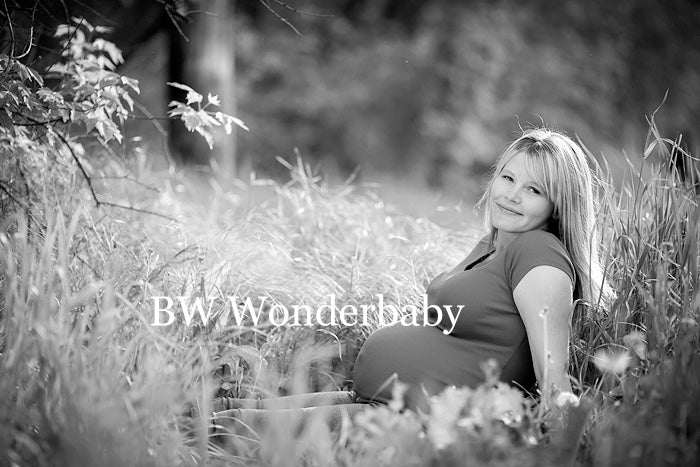


Pure Black and White Photoshop Actions
A black and white is a black and white, right? I mean, really. It’s two colors. Nope! Actually, there are as many ways to create a black and white image as there are ways to edit a color image, almost. Black and whites can be crisp and contrasty. They can be creamy and soft. They can be dreamy and ethereal or gritty and moody.
This is a digital Download. No actual product will be shipped. You will be directed to a download after your purchase. You will also receive an email with a link to your download.
Due to the digital nature of our product, no refunds can be given.
Must have Photoshop CS and above
1. BW Wonderbaby–
This is our flagship BW. It is clean and crisp. It is never muddy or dull. It is a good go-to for most black and white needs.
2-3. BW Wonderbaby+Warming and BW Wonderbaby+Warmingx2–
The Wonderbaby action plus a warming filter. It give the images a cozy feeling.
4. BW Mixer–
A nice, basic black and white that is super for batching. It has just enough pop that is flatters nearly every image. Each layer is easily tweakable too.
5. Faded BW–
A dreamy, ethereal black and white.
6. Easy-Peasy Batch BW–
This action is great for *gasp* batching!
7. Sweet Sepia–
A gentle, warm sepia toned action for all your vintage needs!
8. Vintage Half-tone–
This is one of our hidden treasures.. It is a very fun vintage action that desaturates the colors and uses a toned down BW layer
9. Golden Grain Baby–
A bit of a filmy sepia.
10. Film Star BW–
Now you too can get the scoop! This action hearkens back to the filmy look of BWs of time past.
11. BW Hazywonder–
A whimsical, ethereal BW with a hazy toning.
12. Moody Baby–
A deeper, darker BW. It also is unlikely to blow whites
13. Chocolate Baby–
A creamy, bright chocolate-toned BW.
14-15. Bright Baby BW with Optional Contrast Increase–
This is a VERY bright BW. It doesn’t work on every image. But for the ones it does, it is magic.
16-17. BW Customizer Brighten and Darken–
Do you want to take your black and white image to a work of art? THESE are the answers. Brighten the skin tones or areas of interest in the image. Paint it right on the black mask. Then run the darkening one and paint in facial features, shadows, details, to really bring them out. Paint around the edges of the image to bring down the brightness and draw the eye to your subject.
No. All of our products are digital downloads and they will work in the Adobe Product that correspond to the noted software needed. You will get immediate access to your product and you will be able to redownload from your Shopify account as well.
Our Photoshop Actions work in Adobe Photoshop. Our Presets work in Adobe Lightroom or Adobe Camera RAW/ACR, as well as Lightroom CC, Lightroom Classic, Lightroom Mobile (App), or the Lightroom Web. Please note which product you are buying and which Adobe product you will need. Thank you.
Due to the digital nature of our products, we cannot offer refunds. Digital downloads are saved to your computer and cannot be returned once they are downloaded. Thank you for your understanding.



















