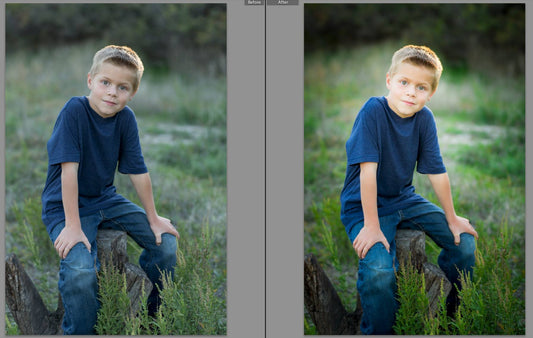When I first started using Photoshop, I was really slow. REALLLLY SLOW. I hunted and pecked and moved all around with my mouse. Things got done, but it was not a very quick thing. But slowly, slowly, I became familiarized with where things were. And then...(cue the trumpets)...I discovered SHORTCUTS. Suddenly, rather than reaching for the mouse, finding the right icon clicking it and then moving back to my image, I would reach over and hit a shortcut and keep right on truckin'! Magic! After what seemed like no time at all, I felt like I was playing a Beethoven concerto on my keyboard as I edited my images. I was much more efficient AND my wrists thanked me too!
Since we love you and are here to help, we made some little cheat sheets for y'all. We will write up some more extensive shortcut notes, but for now, just knowing how to access the tools on your tool palette can be SO helpful!
Hey! And while you're at it, share the love with your friends by clicking Share. :)