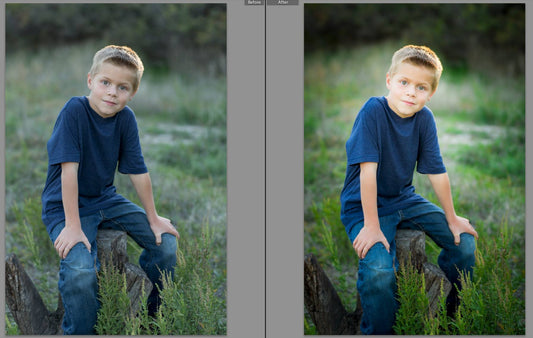The blue screen of death. The spinning wheel of death. A hard drive that disappears. A flood. A fire. A stolen camera.
*gulp*
Every photographers' nightmare.

Without being too over dramatic, protecting your images is one of the most critical parts of your job. It is one of the areas you are most vulnerable. It is said that if you don't have your data in at least two places, it doesn't exist. So backing up and closing up holes in your data management system is critical to you, as a professional.
I will preface this post by saying that there are probably as many back up systems as there are photographers out there. But I am going to outline my own personal system. I will start with the shoot and through delivery of images.
To start, I have chosen to shoot the Canon 5D Mark III camera, because the ability of that camera to write images to two cards simultaneously was a HUGE breakthrough. It meant that I could be backed up during a session, while I shot, assuming my camera was not stolen from me. I could leave a large 32 GB SD card in the camera and shoot away, knowing that I would have two copies of every image from the get go. THIS has been such a relief. Before, when we just had the Mark II, there was always a lot more worry about a corrupt card or lost or stolen card.
So, once we get home from the shoot, we remove one of those cards and download images. I (Rachel) immediately download to an external drive. I then duplicate the RAW images to a second external drive. Usually, it is late and I am tired, so from here I will trigger a back up with my BackBlaze online back up plan. It backs up my external drives which is a major reason that I chose BackBlaze.
I will then import my images into Lightroom the next morning and start the editing process. When I have my edits done, I will take the finished edits and the RAW files and copy those to my Drobo. My Drobo has 5 hard drives and creates multiple copies of my files and stores them. It also monitors the health of my drives. If one is close to failing, it lets me know. Also, if I start to run out of storage on my Drobo, I can keep getting bigger hard drives and swap them out without losing any data. It's pretty sweet and is very easy to use. I can always easily access my files.
I've had hard drives act up and while I DO have them backed up to BackBlaze, I can easily grab my files off of my Drobo. I keep BackBlaze for things like a fire or flood, but it takes awhile to get large amounts of backed up data from them, so to quickly have my entire system back up and running almost immediately with the Drobo.
When we deliver the files to our clients, we use Pixieset and that creates a forever back up in the cloud. So our client can easily access the files, and we could too, in a pinch.
And finally, I rotate my cards. So the cards that I just shot the wedding on go to the back of the pile. They are not reformatted until right before their next use. We have a very large amount of cards, due to weddings, travel, etc., so usually those cards don't come back around for a few months, plenty of time for the session to be edited and delivered to the client.
So, at any given time there can be 5 or 6 copies of an image out there, in case something happens. Some might just be RAWs, but that would be fine by me if it came down to it.
While our system might seem a little extreme, it is a very secure system. If you don't adopt this system, that's ok. Just please have your images backed up. Account for data loss via image corruption, theft, flood, fire, etc. Think through all the variables and then back-up accordingly. If you are a pro this is a critical part of behaving as such.
An update ten years later: My Drobo no longer easily was usable with my computers, so I use multiple hard drives and Backblaze and Pixieset. I have actually used Backblaze a few times to replace a full hard drive that has crashed. I was not missing any client files, but I got back old files and personal images and it was quite easy. Also for personal files, I upload the jpgs to Amazon Photo for free!