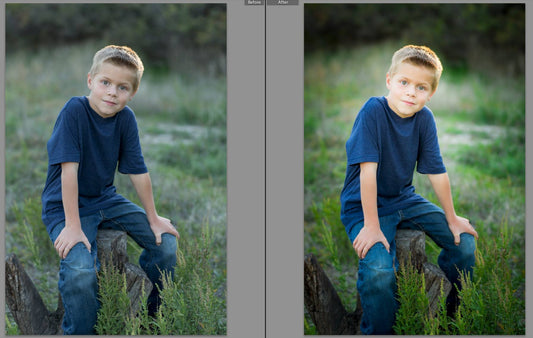People often ask us how long it takes us to edit a wedding. When we reply 3 hours MAX, they can't believe it. What they don't know, is that it used to take us 30-40 hours per wedding. When we first started wedding photography, we felt we needed to hand touch each image in Photoshop. Since, we have learned the power of batch processing. Now the only images that we even open into Photoshop, up close images that need a little skin touchup on the bride or groom, images that are going in albums, or being printed, or the client wants as a fb profile image and it needs just a little bit of touchup on the skin.
Most of our images just get the ACR edit, and it is a clean, simple and classic edit. It is the epitome of our style. We don't want our wedding clients to look at the editing on their images, and be like, oh yes that was so 2014. We want it to be simple and clean. We want them to be the star of the picture, not the editing.
That makes the batch processing an ideal workflow for us.
Even making this video, I was able to speed up my own personal workflow, by trying something different. We are always learning.
If you like this video, and like the tutorial, please share this and tag your friends! We would love to know that this is helping someone! Also if you have any questions, please ask.
Please remember, this is not me saying this is the only way to do this. This is simply a video where I show, what works best for me, and how I have achieved a fast wedding workflow.
The presets that I used are from the Pure Presets 1 collection. We have them for both ACR (what I used here) and Lightroom. (Please note: Now ACR and Lightroom use the same files!)
Click the gear at the bottom right hand corner to choose 1080 HD. :) That way you get the best quality.