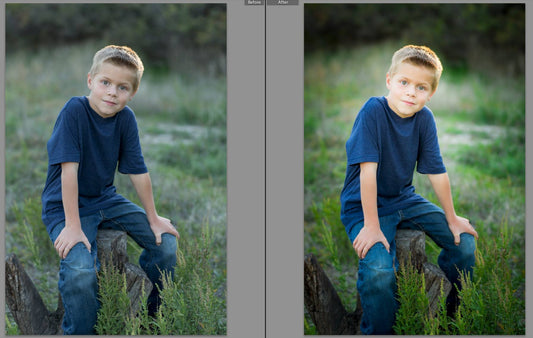1) ACR
Seriously this is where I do almost all of my editing! There are a lot of sessions where I don't even open the images in Photoshop itself. ACR is incredibly powerful and can do most of the editing that a photographer who loves clean, classic images needs.
2) Curves
What can I say about Curves? The curves tool is one of, if not the most powerful tools inside of Photoshop! From color to skin color corrections, to color tones of an image, it can do so much!
3) Image Processor
When I am looking to batch resize images for Facebook or my blog, this is where I do it! I can use an action that I have created for resizing (which can be found in our Studio set BTW). It resizes all the images and saves them with sharpening for the web, so I can just upload them to Facebook or my blog.
4) History Tab
Seriously this is a hidden gem that I know isn't used enough! I take snapshots as I am editing my photo, especially if it is an in-depth edit. This way, I can reference back to where I started, and also, if I find myself not loving what I have done the last 20 steps, I can click my previous snapshot, and start over from there, and not have to start all over again!
5) Actions
Seriously, I know we sell actions, so this, of course, a no duh for us lol, but the time I save using Actions is invaluable to my business! I love Photography, but I didn’t get into photography, to spend hours behind my computer, hand-editing every single image. There is nothing wrong with finding ways to speed up your workflow, so you can focus on what matters most, your relationship with your family, your clients and doing what you love…....shooting!